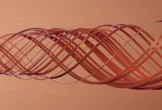In the lesson that we will see, it is shown how to create an energy saving light bulb, with the help of Illustrator’s mesh tool. It may seem difficult to work with this tool at first, but if you get used to it, it’s quite simple.
Related Posts
Creating a Self Illuminated Object in 3DS Max
What we will follow is an easy tutorial in Autodesk 3ds Max that demonstrates how to create a simple job for a car object illuminated like a fluorescent casing lamp…
Following Shape in Cinema 4D and After Effects
This step-by-step video tutorial shows you how to create an animation with 3d ‘ribbons’ that wind in a kind of spiral with Cinema 4D. Then we’ll add a few more…
Draw a Sunglass Using Gradient Mesh
In the tutorial we are going to visit we are shown how to draw beautiful sunglasses with gradients in Adobe Illustrator. Simple to follow, you don’t need to be an…
Create a Devilish Text Effect in Illustrator – Tutorial
Nel bel Tutorial di Illustrator che andremo ad analizzare è descritto il processo per creare una accattivante scritta ‘diabolica’ in grafica vettoriale. Un esercizio molto adeguato al periodo con l’approssimarsi…
Create a Bonfire With Blends in Adobe Illustrator
Nel tutorial che vedrete imparerete una nuova tecnica per la creazione di un falò in Adobe Illustrator, con lo strumento sfumatura, che è molto più facile che con lo strumento…
Draw a Vintage Stopwatch in Adobe Illustrator
In the tutorial that we will see we are going to learn how to draw a vintage vector stopwatch with basic shapes, Blends and art brushes in Adobe Illustrator. We…