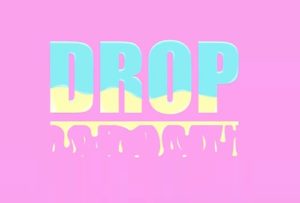Nel tutorial che vedrete imparerete come creare un’icona accademia mettendo insieme forme semplici in Illustrator per poi applicare gli effetti di livello in Photoshop. Nell’esempio viene usata la versione tedesca sia di Illustrator e Photoshop, ma si dovrebbe essere in grado di capirlo bene con istruzioni dettagliate e numerose immagini di esempio.
Related Posts
Create Wooden Boxes in Adobe Illustration
In the steps of the tutorial in Illustrator that we will see you will learn how to create perfect figures using the grid, some basic techniques for building shapes and…
Create a Blended Hexagonal Print Design in Illustrator
I disegni per stampa geometrica sono diventati una tendenza. Utilizzando lo strumento Sfumatura, il pannello Aspetto in Adobe Illustrator e una tavolozza di colori alla moda creeremo un disegno esagonale…
Draw a Melted Typography in Illustrator
In this interesting video tutorial we will see how to draw a dripping vector text using the Adobe Illustrator graphics program. A quick and easy exercise that requires a little…
Create a Diablo III Inspired Text Effect in Photoshop
If you are a big fan of video games then you are probably aware of the release of Diablo III. Diablo has been a popular video game title for over…
Water Fountain Tutorial in 3ds Max
In the tutorial we are going to follow we will see how to simulate a water jet that flows from a fountain using the modeling and rendering program Autodesk 3ds…
Realistic Light Falloff with IES Lights in Cinema 4D – Tutorial
This video tutorial will show you how to achieve realistic light and shape reproduction with IES lights in Cinema 4D. You’ll learn how to set up lights, how to get…