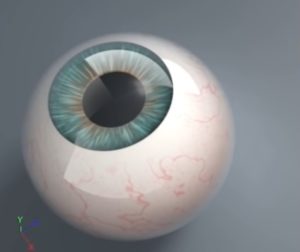Nel tutorial che vedrete imparerete una nuova tecnica per la creazione di un falò in Adobe Illustrator, con lo strumento sfumatura, che è molto più facile che con lo strumento trama. Un bellissimo esercizio per arricchire le vostre conoscenze.
Related Posts
Create a Camera Icon Using Strokes in Illustrator
Have you ever wondered how to create a simple camera icon in Adobe Illustrator with just a few simple gestures? Well, if that’s the case, the video tutorial on this…
Draw a Travel Flyer Background in Illustrator
In the tutorial we’re going to see you’ll have the opportunity to learn how to use the Gradient Mesh tool in Adobe Illustrator to design a simple travel flyer template.…
Create a Fresh Cucumber Text Effect in Illustrator
What we’re going to follow is a quick tutorial to learn how to create a fresh and realistic cucumber text effect with Adobe Illustrator. You will be able to work…
Stylized Sea Turtle Free Vector download
On this page you will find another free graphic element. This is the Stylized Sea Turtle that you can use as a logo or other in your graphics projects. The…
Creating Realistic Eyeballs in Cinema 4D – Tutorial
In this intermediate / advanced video tutorial you go through the construction and texturing phases of a floating eyeball in Cinema 4D R14 Studio using nothing but lighting and textures…
RollerCoaster 4D Workflow in Cinema 4D – Tutorial
In this beautiful video tutorial we are shown how to create a realistic roller coaster simulation using the RollerCoaster 4D toolkit for Cinema 4D. An exercise that allows us to…