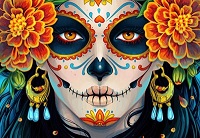In the tutorial we are going to visit we are shown how to draw beautiful sunglasses with gradients in Adobe Illustrator. Simple to follow, you don’t need to be an expert to design sunglasses like this. It can be done with a couple of tools and techniques. A detailed and simple lesson to apply.
Related Posts
Slow Motion Rain Effect in Cinema 4D – Tutorial
This video tutorial shows us how to get a slow motion rain effect in Cinema 4D. We will use the particle generator and without third party plugins. A nice effect…
Create a Refreshing Beer Poster in Photoshop
Il tutorial che vedremo rappresenta una importante lezione per la realizzazione del poster di un prodotto che si desidera pubblicizzare utilizzando Photoshop, nel caso specifico si tratta di una birra.…
Create a Dead Portrait in Adobe Illustrator
Day of the Dead is a very beautiful and inspiring Mexican celebration. In the Illustrator tutorial that we are going to see, we will create a female portrait with different…
Create a Vector Grainy Textures in Illustrator
The creation of granular textures are ideal for ancient illustrations, texts and logos. Alternatively, you can incorporate these convincing effects into new styles. You can always scan similar structures, but…
Create a Vector Portrait in Photoshop – Tutorial
Nel tutorial che andremo a vedere verrà creata un ritratto vettoriale, che potrebbe essere ispirato anche alla nostra immagine, in Photoshop che si può facilmente utilizzare come avatar personale sia…
Extract Google Earth Models to 3ds Max
This is a beautiful and useful video tutorial that explains how to extract models of buildings and buildings from Google Heart to import them into Autodesk 3ds Max. With this…