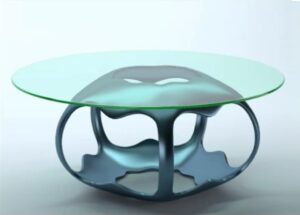What we will follow is an easy tutorial in Autodesk 3ds Max that demonstrates how to create a simple job for a car object illuminated like a fluorescent casing lamp using a V-ray material. A very detailed lesson that can be easily followed by users who have a minimum knowledge of the program.
Related Posts
Model Modern Parametric Table in Autodesk 3ds Max
In this video tutorial we will see how to make a 3D parametric table in 3ds Max. A design object with a modern shape that can be used to enrich…
Modeling a Realistic Net Lamp with 3ds Max
In this video tutorial we will see how to create a beautiful interior design object with the modeling and rendering program Autodesk 3ds Max. It is a sphere-shaped chandelier wrapped…
Create a Fantasy Storybook Illustration in Photoshop
Good fairy tale illustrators know how to exploit a child’s imagination. In the tutorial that we’re going to show, we’ll see how to create a fantasy fairy tale illustration that…
Cube Ocean with MoGraph in Cinema 4D – Tutorial
This video tutorial will show you how to create an Ocean of cubes using the Cinema 4D Mograph module with some Deformers. Basically the waves of cubes will be generated…
Modeling Volkswagen Passat Alufelga Car Rim in 3ds Max
In this interesting video tutorial we will see how to model a 3D alloy wheel of the Volkswagen Passat using Autodesk 3d Studio Max. The circle model examined is the…
Modeling a Gorilla Character in ZBrush
A nice video tutorial from the net that illustrates how to sculpt a gorilla head in Pxicologic ZBrush. It is a lesson without sound that demonstrates the power of this…