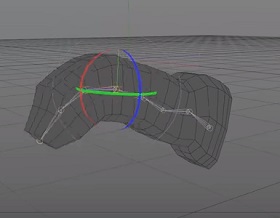In the tutorial that we will follow is explained how to turn a photo of any character into stone with Adobe Photoshop. In the lesson some rock textures will be used by fusing the various levels with the photo. at the end some touches will be added to the eyes and the game is done. A very well illustrated exercise suitable even for users who have acquired a minimum knowledge of the photo editing program.
Related Posts
Create a Barcode Sticker in Photoshop
Quello che vedremo è un tutorial veloce per imparare a creare un codice a barre adesivo in Photoshop su di una trama di cartone come sfondo. Un esercizio semplice e…
Draw a Realistic Pineapple in Illustrator
Learn how to easily draw a vector pineapple in Illustrator using the 3D Revolve effect, how to create the realistic texture and apply it with the Art Map option. This…
Modeling a Coca-Cola Bottle Cap in Maya
Un video-tutorial che spiega come creare un tappo di bottiglia con Maya, una lezione di modellazione molto bella per un oggetto realistico e di grande utilizzo in molte composizioni pubblicitarie…
Wood Destruction in Cinema 4D – Tutorial
This video tutorial shows how to add detail when breaking wooden planks using subpolydisplacement in Cinema 4D. This method is ideal for creating destruction of wooden structures in 3D scenes.
Create a Winter Seamless Pattern in Illustrator
Il tutorial che andremo a vedere trae ispirazione da questa magica stagione che è l’inverno per creare un simpatico pattern costituito da oggetti semplici. Passeremo attraverso il processo di creazione…
Intro to Joints and Skinning in Maxon Cinema 4D
This is a video tutorial that is a simple introduction to creating joints (bones) in Maxon Cinema 4D and then binding it to our 3D model and creating animations. An…