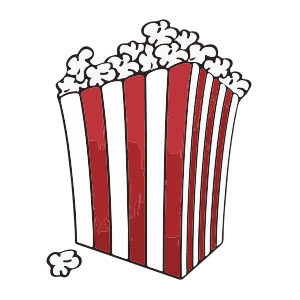IIn the tutorial we are going to follow is explained how to draw the vector icon of the Windows trash with Adobe Illustrator using techniques, such as 3D modeling, mesh gradient, tool and blending methods, as well as raster analysis images. A very well illustrated exercise suitable even for users who have gained a minimum knowledge of the vector graphics program.
Related Posts
Draw a Melting Ice Cream in CorelDRAW X7
In this video tutorial we will see how to draw a simple icon with an ice cream on a stick using the CorelDRAW X7 vector graphics program. A simple exercise…
Popcorn Box Image Free Vector download
On this page you will find another free graphic element. This is a Stylized Popcorn box Vector that you can use on your graphic projects. The compressed file is in…
Create a Cute Vector Monster in Illustrator
In the tutorial we are going to visit is shown how to create illustrations and cute characters, with Adobe Illustrator. This is a detailed procedure to draw a very cute…
Create a Simple Cat Scene in Adobe Illustrator
Quello che andremo a vedere è un bellissimo tutorial in Adobe Illustrator che ci mostra come creare una scena notturna con un gatto che cammina su una palizzata. Un esercizio…
Basics of DynaMesh in ZBrush 4R2 – Tutorial
This video tutorial covers the basics of the DynaMesh feature introduced in ZBrush 4R2 and will show you how to model a creature using the DynaMesh tool.
Adding Stylized Grunge Effect in After Effects
This video tutorial shows you how to give your movie a dirty / noisy effect using After Effects “Effect Grunge”. A result obtained using the template created by Effects Creation.…