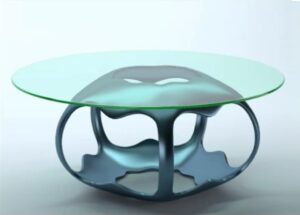In the tutorial we are going to visit is shown how to create illustrations and cute characters, with Adobe Illustrator. This is a detailed procedure to draw a very cute vector monster, starting with a quick pencil sketch on paper. An exercise that requires a minimum of knowledge on hand drawing in order to start.
Related Posts
Create a Nautical Tattoo in Illustrator
Il tutorial che andremo a vedere tratta della creazione di un disegno che sembra un tatuaggio nautico ma che in realtà servirà a decorare una borsa. Nella lezione verranno usati…
Draw a Vector Nautical-Themed Logo in Illustrator
In the tutorial phases we are going to see how to create a nautical vector logo using the Adobe Illustrator graphic program. To begin with we will see how to…
Model Modern Parametric Table in Autodesk 3ds Max
In this video tutorial we will see how to make a 3D parametric table in 3ds Max. A design object with a modern shape that can be used to enrich…
Draw a Watercolor Mermaid in Adobe Illustrator
In the tutorial we are going to visit you will see the complete and detailed process to create the colorful character of a mermaid, imitating a watercolor painting technique in…
Create a Vector Space Planet in Illustrator
Nel tutorial che seguiremo impareremo a creare una composizione per una scena spaziale con il pianeta Saturno in vettoriale. Si utilizzeranno forme semplici, vari metodi di fusione e seguiremo un…
Create Pool Table in Adobe Illustrator
Nel tutorial che vedremo impareremo come creare un tavolo da biliardo vettoriale. Verrà usato il pannello Aspetto per creare texture e aggiungere effetti, il pannello Campioni per la creazione di…