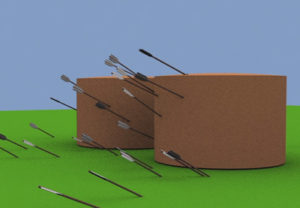When you try to add realism by creating dirt for your 3D art, it can sometimes be ‘too easy to get lost’. In this tutorial you will learn a simple technique to add dust and dirt to 3D objects without overdoing them, give them a more realistic look. The software that will be used is Maya, but this technique can be used on almost all 3D models, and can be easily repeated in all the most important 3D packages on the market.
Related Posts
Creating a Realistic Metal Tear in Cinema 4D – Tutorial
This video tutorial demonstrates the process of creating realistic Wolverine-style metal slitting claws in Cinema 4D. A spectacular effect to move your 3D animations.
Modeleling a Door Knocker for a Castle in Maya
In this interesting video tutorial we will see how to make the door knocker for a 3D castle using the Autodesk Maya modeling and rendering program.
Create Realistic Displaced Sea Water in Cinema 4D
In this video tutorial we will be guided through the basic steps on how to build an animated sea surface in Cinema 4D, to save time and effort. During the…
Modelling a Realistic Screw Gears in Blender
In this video tutorial we will see how to make a gear system with two 3D helical screws using the free Blender modeling program. A very good detailed exercise that…
Draw Realistic Eyes in Photoshop Tutorial
The eyes are one of the most important elements of any character or portrait illustration. In the tutorial we’re going to see we will learn how to quickly draw realistic…
Create a Realistic Rain of Arrows in 3ds Max
In the tutorial we are going to visit we will see how to make a rain of very realistic 3D arrows using the modeling and rendering program Autodesk 3ds Max.…