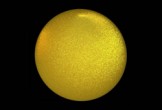Learn how to easily draw a vector pineapple in Illustrator using the 3D Revolve effect, how to create the realistic texture and apply it with the Art Map option. This tutorial could also be a great way to practice your skills with the Pen tool for drawing many other things.
Related Posts
Create a Cool Ice Planet in 3ds Max and Photoshop
What we’re going to see is a lesson in Autodesk 3ds Max with the help of Adobe Photoshop to create an ice planet. The ice planets are mostly composed of…
Realistic Underwater Bubbles in 3ds Max – Tutorial
This video tutorial shows how to create realistic underwater bubbles using FumeFX, Krakatoa, Frost and iray in 3ds Max. The final step will be in a composition with Fusion. An…
Low-Poly Reactive Water in Cinema 4D – Tutorial
In this video tutorial you will learn how to animate water in a reactive way with low polygons in Cinema 4D. We will use collision and displacer deformers. In the…
Create a Vintage Photo in Photoshop
Scopri come creare un realistico effetto di invecchiamento per una fotografia con Photoshop utilizzando alcune semplici tecniche. Aggiungendo una vecchia cornice e utilizzando qualche filtro di Photoshop si può, con…
Creating Glitter Effect in Cinema 4D – Tutorial
In this video tutorial he shows us two different techniques to create a twinkle effect inside Cinema 4D without using any plugins. One method uses a texture, noise and normal…
Creating the Death Scare Effect in After Effects
This video tutorial shows you how to create the fear of death effect inspired by the famous horror movie “The Ring” with After Effects. A lesson suitable for intermediate level…