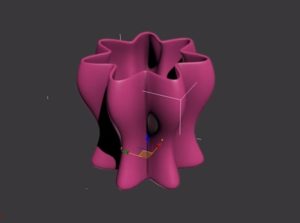In the tutorial we are going to follow you will learn how to create a vector wooden cradle with Adobe Illustrator. You can create simple objects, fill them with the gradient, create the wooden surface for the shapes and then add some details for a clean vector illustration. A very detailed lesson that requires a good knowledge of the program.
Related Posts
Create a Travel Bag in Adobe Illustrator
Nel tutorial che andremo a vedere è descritto il processo di creazione di due valigie da viaggio in Illustrator. Per cominciare potrete imparare come impostare una semplice griglia e come…
Creating Vases in 3ds Max with the Free Script
This video tutorial will introduce you to an incredible free MAXScript (at this Link) for the simple creation of extremely complex pots, pans or dishes in just a few clicks.…
Create a Stylish Mini Car Wallpaper in Photoshop
What we’re going to see is a tutorial that uses cropped images to create a beautiful wallpaper in Adobe Photoshop. The protagonist of the composition is a splendid Mini Rover…
Create 3d Euroleague Basket Logo in CorelDRAW
Quello che vedremo è un tutorial di disegno in CorelDRAW! per creare il famoso Logo dell’Eurolega di Basket. Un esercizio che spiega passo-passo come realizzare le forme e aggiungere l’effetto…
Draw a Nature Scene with Dandelions and a Butterfly in Illustrator
In the tutorial we’re going to visit, we’ll learn how to use the Mesh tool in Adobe Illustrator to create a marvelous vector scene with lots of grass, dandelions and…
Halloween Simple Flat Spider Free Vector download
On this page you will find another free graphic element. This is a Simple Spider that you can use on Halloween for your graphic projects. The compressed file is in…