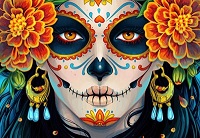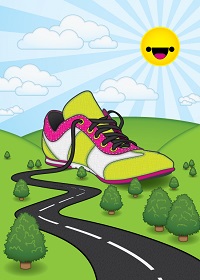What we’re going to see is a tutorial that uses cropped images to create a beautiful wallpaper in Adobe Photoshop. The protagonist of the composition is a splendid Mini Rover that is glued to a background with a city to create a truly professional poster. A very detailed and easy to follow lesson for users who already have a good knowledge of the program.
Related Posts
Create a Dead Portrait in Adobe Illustrator
Day of the Dead is a very beautiful and inspiring Mexican celebration. In the Illustrator tutorial that we are going to see, we will create a female portrait with different…
Illustrating a Hippie Bus Illustrate Tutorial
This tutorial shows a reworking of an illustration after creating a classic volkswagen minibus from the Hippie period. In particular, the classic painting of the period will be created. Link…
Draw Vector Water Texture in Adobe Illustrator
This video lesson explains how to draw a vector water texture with Adobe Illustrator. We will create a pattern that simulates the reflections and colors of the sea surface. An…
Create a Sneaker Vector Illustration in Adobe Illustrator
The Illustrator tutorial we’ll look at shows how to create a sneaker shoe illustration that looks like a commercial poster. Naturally, the basis for this project is the truly original…
Create a Superhero Movie Poster in Protoshop
This Photoshop tutorial will give you an example of how to create a movie poster. He’ll show you how to draw a mask for your character using the tools to…
Create Lightning Text Effect in Photoshop
In this interesting video tutorial we will see a lesson that shows how to make an electrical writing using Adobe Photoshop with some simple tricks and level styles. an easy…