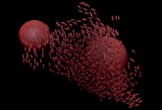What we are going to follow is another fantastic tutorial for readers. This lesson shows how to create a dynamic lighting effect with a photograph, custom brushes, simple shapes and masks in Adobe Photoshop CS5. A very detailed exercise that requires a good knowledge of the program.
Related Posts
Create a Fantasy Style Potion in Illustrator
Quello che andremo a vedere è un tutorial che ci spiega come illustrare una scena di fantasia con Illustrator. Si tratta di creare uno scaffale impolverato con sopra delle ampolle…
Make a stylized 3D Kitten with Ice Cream in Blender
This video tutorial shows how to make a stylized 3D kitten with ice cream in Blender. A very detailed exercise on modeling in Blender. A lesson suitable for intermediate level…
Create a Fantasy Digital Painting in Photoshop
Nel tutorial che andiamo a vedere viene mostrato come creare una pittura digitale in stile fantasy in Photoshop senza l’aiuto di uno schizzo. In pratica il tutto avviene con gli…
Creating Schooling Fish with Thinking Particles in 3ds Max
This video tutorial shows how to create an animation of a school of fish moving very naturally in 3ds Max. We will use Thinking Particles and 6 flow operators for…
Create a Realistic Metal Text Styles in Photoshop
The tutorial we’re going to follow shows you how to create a realistic metallic text effect using just 2 ‘layers’ in Photoshop. Normally to simulate this effect a much more…
Create Microscope in Adobe Illustrator
In this tutorial that we are going to see there is a lesson on how to illustrate a vectorial microscope by taking advantage of the many Illustrator tools. You’ll learn…