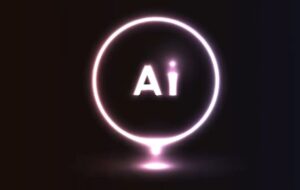Nei passi del tutorial che vedremo si apprenderà come creare una semplice illustrazione della lama di rasoio in Adobe Illustrator. Per cominciare si apprende come impostare una semplice griglia. Successivamente, utilizzando strumenti ed effetti di base insieme ad alcune tecniche vettoriali verrà costruita la forma di base della lametta principale.
Related Posts
Creating a Realistic Cup of Coffee in Blender
A video tutorial in Blender for modeling a cup of coffee, it is a very detailed lesson to get a complete set of cup, spoon, saucer and of course the…
Create Easy Neon Effect in Adobe Illustrator
In this video tutorial we will see how to create an easy neon effect in Adobe Illustrator. A very realistic effect for vector graphics. The result is very satisfying. A…
Draw a Vector Set of Divider Elements in Illustrator
Nel tutorial che andremo a visitare vedremo come realizzare un insieme di elementi divisori vettoriali stilizzati, utilizzando lo strumento Penna in combinazione con alcune forme di base che inseriremo qui…
3Ds Max Water fluid simulation – Tutorial
On this page we will see a video tutorial explaining how to simulate liquid in Autodesk 3ds Max. An interesting lesson because liquids are a ‘tough’ topic for 3D simulations.…
Create a Trendy Retro Photo Effect in Photoshop
The effect of Aged Photos are all the rage! There are plenty of apps to give your photos that vintage look on your iPhone, but what about desktop images? By…
Create 3D Rubber and Glass Text in Photoshop CS6
Nel tutorial che vedremo viene spiegato come utilizzare l’editing vettoriale e le funzionalità 3D di Photoshop per creare un testo di gomma e vetro 3D. Nel processo, viene mostrato come…