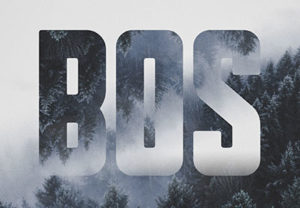Nel tutorial che vedremo viene spiegato come utilizzare l’editing vettoriale e le funzionalità 3D di Photoshop per creare un testo di gomma e vetro 3D. Nel processo, viene mostrato come creare i materiali, modificare l’illuminazione, il rendering della scena, e, infine, come migliorare il colore del risultato finale.
Related Posts
Deformation with mParticles in 3ds Max 2014 – Tutorial
In this video-lesson you will see how to get some deformation using mParticles in 3ds max 2014. A very versatile tool that can facilitate the work of many 3D graphics.
Animated Skid Marks in Cinema 4D – Tutorial
This video tutorial illustrates the process of creating animated braking marks for an off-road vehicle using Cinema 4D and After Effects. A lesson suitable for intermediate users with a good…
Creating a pillow in 3Ds MAX Tutorial
In this video tutorial we will learn how to make a pillow in 3ds max using the Garment Maker and the Cloth modifier. A very useful tutorial for creating scenes…
Create Painted Text in After Effects – Tutorial
This video tutorial shows us how to create the illusion of text painted on a fence within After Effects. You can do this with just one structure and some random…
Draw a Letter Characters Text Effect in Adobe Illustrator
In the steps of the tutorial that we will follow you will learn how to create a text effect with vector characters formed by letters in Adobe Illustrator. To begin…
Create a Simple Landscape Mirrors Text in Photoshop
In the tutorial we’re going to see how to use an image texture, with clipping and layer masks, as well as simple brushes and filters in Adobe Photoshop to create…