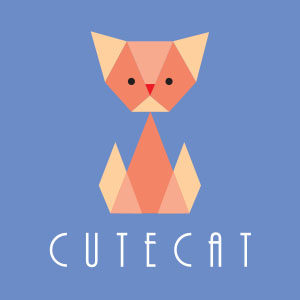Nel seguente tutorial di Adobe Illustrator imparerete come creare un salvagente semi-realistico. L’esercizio inizia con un gruppo di cerchi concentrici e alcune tecniche vettoriali di base per la costruzione delle forme. Una volta create le forme iniziali si continuerà con alcune opzioni di Pathfinder.
Related Posts
Creating Movie Posters in Photoshop – VideoTutorial
This video tutorial shows you how to make a movie poster with Photoshop. The result is very personalized as a composition requires for a given film. However, there are many…
Create a Bone Calligram in Illustrator
In the tutorial we are going to follow is shown how to create vectorial writing with bones using the Adobe Illustrator graphic program. It explains how to create a bone…
Draw a Watch in Photoshop – Tutorial
Potreste essere sorpresi di quante persone usano Photoshop per i loro disegni industriali. In realtà, Photoshop è uno strumento molto popolare tra i designer di moda e gioielli. Nel tutorial…
Free Vector Whale Logo download
On this page you will find another vector logo that has a beautiful stylized whale as a symbol that can be freely downloaded and used in your design projects. A…
Create Assassin’s Creed 3 Title Cinema 4D – Tutorial
This video tutorial shows how to recreate the titles of the famous Assassin Creed III video game in Cinema 4D. Once the 3d animation is obtained, everything will be ‘assembled’…
Vector Cute Cat Logo Free download
On this page we present another vector drawing that can be freely downloaded and used for your graphics projects. It is a stylized cat with geometric shapes and colored with…