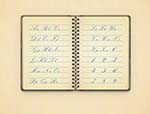The tutorial we’ll look at demonstrates creating a couple of cherries using Illustrator’s Gradient Mesh tool exclusively. If you’re not familiar with the tool, then this is a great exercise to learn how to get started with it.
Related Posts
Liquid Shape Morph Tool for Cinema 4d
Liquid Shape Morph is a tool for Cinema 4D. It allows you to easily create a liquid effect, with this tool you can animate from one shape to another objects…
Create Nike Embroidery Logo Animation in Cinema 4D
In this video tutorial we will see how to create a Nike logo embroidery effect with Cinema 4D. We will create a nice modern and eye catching animation. A detailed…
Create a Vintage Notebook in Adobe Illustrator
Nei passi della lezione che vedremo si può imparare come creare una illustrazione d’epoca di un diaria in Adobe Illustrator. Utilizzando una serie di effetti insieme ad alcune tecniche di…
Modeling, Texturing and Rendering a Lamp in Cinema 4D
This video tutorial shows how to model and texturize a simple lamp scene in Cinema 4D. To render it we will use Thea Render. A nice lesson on lights and…
Illustrate an Bottle of Wine in a Gift Box in Illustrator
A tutorial that explains how to make use of the 3D tools in Illustrator and learn how to create an amazing bottle of wine in a gift box. In this…
Draw a Watermelon and a Glass of Juice in Illustrator
In the tutorial that we will follow you will learn how to use the Mesh tool in Adobe Illustrator to create a beautiful composition with a watermelon, a slice of…