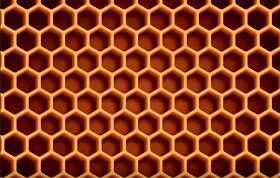A tutorial in Adobe Photoshop really nice to create an Angel that prepares on the fly, using a series of photos and backgrounds merged in a collage with incredible results. A very detailed and easy to follow lesson for those who already have some knowledge of the tools of the famous photo editing program.
Related Posts
Creating a Honeycomb Pattern in Adobe Illustrator
This video tutorial shows how to use Adobe Illustrator to create a honeycomb pattern. Learn how to transform a humble hexagon into a “sweet” vector-based pattern, with the Transform effect,…
Text Animation with MoGraph Tracer Effector in Cinema 4D
This video tutorial shows you how to create a fantastic text animation in Cinema 4D. We will use using the Tracer Effector, Time Effector and Random Effector. In the second…
Creating Realistic Animal Fur in Cinema 4D – Tutorial
This video tutorial walks us through the process of creating beautiful animal fur using the fur renderer in Cinema 4D. A very realistic result to ‘dress’ our 3D animals.
Using SA Studios CG HDRI Maps in Cinema 4D – Tutorial
This video tutorial shows how to properly use SA Studios CG HDRI Maps with Advanced Render 3 and V-Ray in Cinema 4D. A pack to get beautiful HDRI skies maps…
Model a Dropper Oil Bottle in Cinema 4D
In this video tutorial we will see how to model a small oil bottle with its dropper in Cinema 4D. A very interesting lesson for a fairly simple but very…
Pose Characters in ZBrush 4R6 – Tutorial
This video tutorial shows us how to ‘place’ characters in ZBrush 4R6. We will be using Transpose Tools, the Transpose Master plugin and ZSphere rigging. An interesting lesson to ‘fix’…