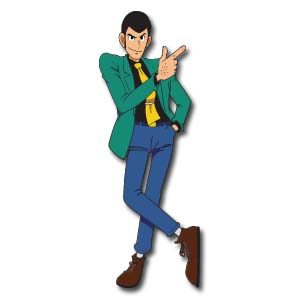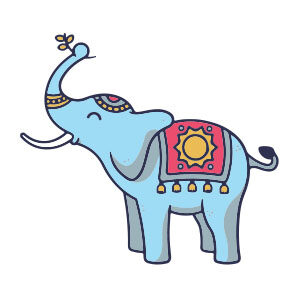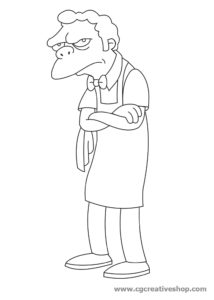The tutorial we are going to follow proposes to guide the user to the realization of a “Fat Cat” scribbled with a biro translated into an ordered vector caricature. An intermediate knowledge of the Adobe Illustrator program is recommended. A very detailed lesson for a cartoon character.
Related Posts
Wilma Flinstone Free Vector download
Wilma Flintstone (née Pebble or Slaghoople; see below) is a fictional character in the television animated series The Flintstones. Wilma is the red-headed wife of caveman Fred Flintstone, daughter of…
The Lupin III Free Vector download
Lupin III, also written as Lupin the Third or Lupin the 3rd, is a Japanese manga series written and illustrated by Monkey Punch. It follows the escapades of master thief…
Create a Vector Portrait in Photoshop – Tutorial
Nel tutorial che andremo a vedere verrà creata un ritratto vettoriale, che potrebbe essere ispirato anche alla nostra immagine, in Photoshop che si può facilmente utilizzare come avatar personale sia…
Turn a Side View Into a 3D View in Photoshop
Il Disegno di una vista laterale di qualcosa sembra essere il più intuitivo, senza “prospettiva” è semplice e divertente. Tuttavia, a causa di questa semplicità questi disegni sono anche un…
Stylized Indian Elephant Free Vector download
On this page you will find another free graphic element. This is a Stylized Indian Elephant Vector that you can use on your graphic projects. The compressed file is in…
Boe Szyslak – barista dei Simpson da colorare
Boe Szyslak (pronuncia /’sɪz.læk/) è un personaggio immaginario della serie animata I Simpson e la voce originale è di Hank Azaria. Benché il suo nome nella versione originale sia Moe…