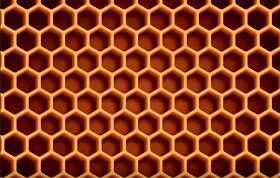This video tutorial shows how to use Adobe Illustrator to create a honeycomb pattern. Learn how to transform a humble hexagon into a “sweet” vector-based pattern, with the Transform effect, gradients, and a few tricks from the Appearance panel.
Related Posts
Create a Cool Shoe in Illustrator – Tutorial
In the tutorial we are going to follow is explained how to draw a vector shoe for the cold in Adobe Illustrator. In this exercise, we will use the pen…
Create Pool Table in Adobe Illustrator
Nel tutorial che vedremo impareremo come creare un tavolo da biliardo vettoriale. Verrà usato il pannello Aspetto per creare texture e aggiungere effetti, il pannello Campioni per la creazione di…
Make a Textured 3D Spray Can in Illustrator
This tutorial demonstrates how to combine Illustrator and Photoshop to create a 3D spray paint can. This tutorial requires some basic knowledge of Illustrator and Photoshop as well as the…
Create Batman Logo in CorelDRAW – Tutorial
Un video-tutorial di disegno con CorelDRAW che mostra la realizzazione del logo di uno dei personaggi più famosi dei Comics americani, Batman. Un buon esercizio per prendere dimestichezza con gli…
Illustrate a Luminous Vector Sunset in Illustrator
Nel tutorial che vedremo imparerete come creare un Tramonto vettoriale utilizzando il modello di colore RGB in Illustrator. Utilizzando ad arte: Scatter Pennelli, Gaussian Blur, Gradient Mesh e la palette…
Create Floral Logo Design in CorelDraw
Nel tutorial che vedrete imparerete come progettare un logo floreale colorato con CorelDraw utilizzando lo strumento Bezier & Shape. Verrà creata la forma floreale, colorate e arricchita di particolari per…