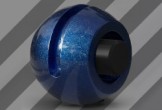In the tutorial we will see there will be the modeling of an interior scene from a reference photo with Blender. It is written for the absolute beginner, you will learn how to set a background image and how to match the camera to it, how to perform a simple workflow to build the scene with a variety of basic modeling techniques that will give you a good understanding of how to deal with any kind of future work. A very detailed and easy to follow lesson for users who already have a good knowledge of the program.
Related Posts
Create a Realistic Water Simulation in Blender
A nice lesson in Blender to simulate fluids, especially water that fills a glass with some ice cubes in and out. The end result is truly remarkable for the realism…
Create Game Hair in ZBrush and Maya with GMH2 plugin
This video tutorial shows how to create hair for a 3d character using ZBrush and Maya. We will use GMH2 a specific hair script. A lesson for those who want…
Creating a Paint Splash Effect in Blender
In this beautiful video tutorial we will take a look at a lesson that shows a technique to easily create a splash paint effect in Blender using Particles, Force Fields…
Modeling Realistic Laptop 3D in Blender
In this video tutorial we will see how to make a 3D laptop using the free Blender polygonal modeling program. A lesson without audio, only music, but very intuitive and…
Linear, Spherical and Cylindrical Wipe Transition in Cinema 4D
This video tutorial shows you how to create a linear, spherical or cylindrical transition using XPresso within Cinema 4D. A beautiful exercise that explains some peculiarities of transitions very clearly.
Reflectance Channel in Cinema 4D – Tutorial
This video tutorial demonstrates the new reflection channel in Cinema 4D R16 and talks about different parameters for creating some materials. We will talk about some pros and cons of…