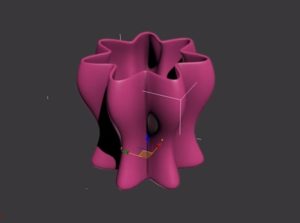In the tutorial we are going to visit you can learn to build a basic rigging system for a low polygon character using the free Blender 3D modeling program. Although Blender has an auto-rigging system called Rigify for bipeds, you must first know how to set up an induced from scratch with inverse kinematics commands. A very detailed lesson for cutenti who want to approach 3D animation.
Related Posts
Create Headphone Casing in Cinema 4D – Tutorial
This video tutorial shows us how to create the headphone casing for music in Cinema 4D. A very useful object to enrich 3D scenes or create young and captivating musical…
Creating Volumetric Clouds in 3ds Max
Quello che vedremo è un tutorial in 3ds Max che mostra come ottenere un cielo con delle nuvole volumetriche realistiche utilizzando i BoxGizmo a cui applicare l’effetto Volume Fog. Il…
Create 3D Effect in CorelDraw
In this tutorial you will learn how to design a beautiful 3d text effect in Corel Draw. The key to creating a 3D effect in 2D software is color gradient…
Creating Vases in 3ds Max with the Free Script
This video tutorial will introduce you to an incredible free MAXScript (at this Link) for the simple creation of extremely complex pots, pans or dishes in just a few clicks.…
Create a Light Bulb Scene 3D in Blender
In this interesting video tutorial divided into two videos the whole process is shown to create a beautiful scene of light bulbs scattered on a floor of which only one…
Creating Great Looking 3D Text in Cinema 4D – Tutorial
This video tutorial shows us some of the best techniques for creating 3D text with Cinema 4D. We will create a very sophisticated look within a beautiful design lesson regarding…