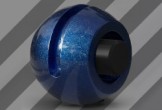This video tutorial demonstrates the new reflection channel in Cinema 4D R16 and talks about different parameters for creating some materials. We will talk about some pros and cons of the reflection channel. The reflection channel allows you to create multi-layered materials and surfaces that help you achieve greater photorealism.
Related Posts
Create a Light Bulb in Autodesk Maya – Tutorial
Una video-lezione da Youtube che illustra il processo di creazione di una lampadina tradizionale 3D con Autodesk Maya. Un esercizio molto dettagliato per un oggetto sempre utile per ‘illuminare’ le…
Adding Creative Label to the Skin in Photoshop
What we’re going to see is a tutorial showing how to add a human skin tag in Photoshop. In this exercise, a photograph of a man will be used. Link…
Designing Digital Camera in Photoshop
What we are going to visit is a splendid drawing tutorial in Adobe Photoshop, the lesson illustrates the steps necessary to reproduce a Canon digital camera, it is a step…
Create a sexy mechanical pinup in Photoshop
Photoshop è ottimo strumento per la combinazione di diverse immagini in una scena che non può sempre essere creato nella realtà, come un androide. Nel tutorial che vedrete imparerete come…
Modeling detailed Milk Carton in Cinema 4D
In this video tutorial we will see how to model a very detailed 3D milk package in the common food carton format using Maxon Cinema 4D. A complete exercise that…
Poly Model a Flying Wing Airplane in 3ds Max
This Autodesk 3ds Max tutorial shows how to model a jet plane using the technique in Editable Poly mode. The exercise shows how to get a complex shape by modifying…