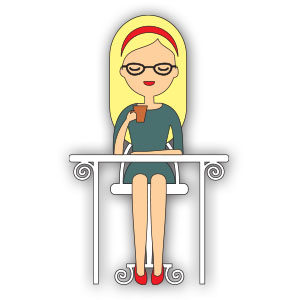In the tutorial we are going to follow is shown how to create an illustration of a parrot. You will learn how to use standard Adobe Illustrator brushes and modify your brushes to add more details to your illustrations, for example, parrot pens. A detailed exercise that can be easily followed by those who already know the program.
Related Posts
Make a Delicious Chinese Food Icon in Illustrator
The tutorial that we will see explains how to make the packaging of a delicious Chinese food style icon set. This exercise requires generous use of Adobe Illustrator tools. Digging…
Draw an Algerian Independence Day Illustration in Illustrator
It’s not just the United States that has an Independence Day in July. Algeria has one too! In the tutorial that we’re going to follow, we’ll see how to create…
Cafe Girl Illustration Free Vector download
On this page we present another vector drawing that can be freely downloaded and used in your graphic and design projects. This is a very stylized illustration of a girl…
Make realistic grass in Autodesk 3Ds MAX
In the exercise we are going to follow we will learn how to create some grass in the Autodesk 3ds Max environment with the help of Hair and Fur Modifiers.…
Make a Realistic Vector CD in Illustrator
In the tutorial we are going to follow you will learn how to create a radial network in Illustrator (without the use of third-party plugins), and we will create a…
Create a Pastel Colored Candies in Illustrator
In the tutorial you’ll see, you’ll learn how to create a pastel lollipop illustration with Adobe Illustrator. This lesson uses many different vector techniques, including the Appearance panel, transparency settings,…