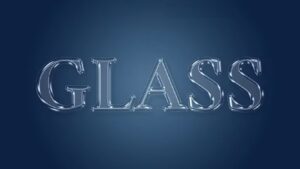In the tutorial you’ll see, you’ll learn how to create a pastel lollipop illustration with Adobe Illustrator. This lesson uses many different vector techniques, including the Appearance panel, transparency settings, templates, and more.
Related Posts
Create a Scary Children’s Illustration in Photoshop
Nel tutorial che vedremo viene mostrato il processo per la realizzazione di una illustrazione simpatica e allo stesso tempo ‘spaventosa’ per i bambini utilizzando Photoshop. Un esercizio molto utile per…
Create a Realistic Blackberry in Photoshop
SIf you are going to use a slick or Blackberry design phone, and you don’t want to buy the images, then the tutorial we’re going to see is right for…
Creating Blood Spill in Maya with nParticles
This video tutorial shows you how to convert nParticles into a liquid simulation mesh and create a blood spill effect in Maya. A horror movie effect to amaze with your…
3Ds Max Water fluid simulation – Tutorial
On this page we will see a video tutorial explaining how to simulate liquid in Autodesk 3ds Max. An interesting lesson because liquids are a ‘tough’ topic for 3D simulations.…
Easily Create a Glass Text Effect in Adobe Photoshop
This video tutorial shows you how to easily create a glass text effect in Adobe Photoshop. A transparent writing with modern and current graphics. An effect that can also be…
Lightning/Electricity Text Effect in Blender
A beautiful video tutorial that teaches us how to create an “electrifying” writing with Blender. The lesson is based on the composition of a 3D text with an effect of…