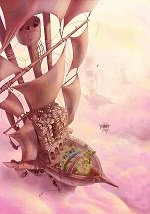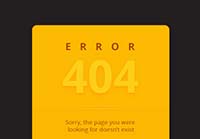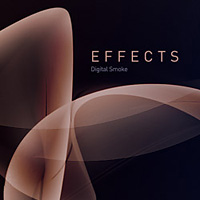In the exercise we are going to follow we will learn how to create some grass in the Autodesk 3ds Max environment with the help of Hair and Fur Modifiers. It is a step-by-step exercise with images for a better understanding of the process. A very detailed and easy to follow lesson for those who already have some knowledge of the program.
Related Posts
Create a Carbon Mesh Background in Photoshop
Nel breve tutorial che andremo a vedere viene dimostrato come creare un background con effetto ‘carbonio’ in Photoshop utilizzando maglie e texture partendo da zero. Uno sfondo moderno da utilizzare…
Flying Sailboat Illustration With Photoshop – Tutorial
Nel tutorial che andremo a vedere verrà realizzata una città futuristica volante, si tratta di una nave con un ‘minimondo’ sopra. In realtà è un vero e proprio esercizio di…
Create a Pattern Suitable for Royalty in Illustrator
Nel tutorial che vedremo viene mostrato come creare un modello simmetrico complesso utilizzando Adobe Illustrator insieme agli strumenti aggiuntivi di MirrorMe, che consente di creare la simmetria velocemente e il…
Create a 404 Error Page in Adobe Illustrator
Nei passi del tutorial che seguiremo si impara come creare una semplice pagina di errore 404 in Adobe Illustrator. Per cominciare potrete imparare come impostare una semplice griglia e come…
Create Floral Logo Design in CorelDraw
Nel tutorial che vedrete imparerete come progettare un logo floreale colorato con CorelDraw utilizzando lo strumento Bezier & Shape. Verrà creata la forma floreale, colorate e arricchita di particolari per…
Create a Smoke Effect in Illustrator and Photoshop
In the tutorial we are going to follow we will see a technique to easily create digital abstract smoke using both Adobe Illustrator and Adobe Photoshop. One of the best…