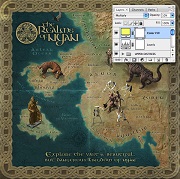Nel breve tutorial che andremo a vedere viene dimostrato come creare un background con effetto ‘carbonio’ in Photoshop utilizzando maglie e texture partendo da zero. Uno sfondo moderno da utilizzare per molte composizioni.
Related Posts
Creating a Professional Intro in After Effect
This video tutorial shows you how to create a simple yet professional intro within After Effects. A very practical exercise for a beautiful presentation with impact.
Create a 1980s 3D Text Effect in Photoshop
Gradienti colorati, lens flares, e le texture sono elementi essenziali per qualsiasi opera d’arte ispirata agli anni ’80. Nel tutorial che andremo a vedere viene mostrato come utilizzare gli strumenti…
Create a Fantasy Game Map in Photoshop – Tutorial
Avere la capacità di produrre una mappa per videogames di fantasia è una grande aggiunta al bagaglio di eventuali Illustratori. Le mappe Fantasy sono ampiamente utilizzati in giochi di ruolo,…
Create Pearl-Filled Clam on an Ocean in Illustrator
Nel tutorial che vedremo come creare un’ostrica con delle perle in una scena unica di un oceano con Illustrator. Verranno usati vari effetti, come ad esempio: blend, warp, maschera di…
Create a Vector Cool Watch in Adobe Illustrator
Adobe Illustrator can be a bit difficult to use, especially after using applications like Adobe Photoshop for workflow. The differences between the use of level and the creation of objects…
PolyFX Text Explosion in Cinema 4D – Tutorial
This video tutorial shows us an easy way to create a text explosion with PolyFX within Cinema 4D. You need to make sure that the flex is on the PolyFX…