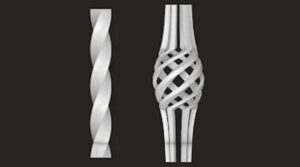Adobe Illustrator can be a bit difficult to use, especially after using applications like Adobe Photoshop for workflow. The differences between the use of level and the creation of objects and shapes can be really strange at first sight, but once you have mastered them you can create really beautiful things, like the tutorial watch we’re going to follow.
Related Posts
Custom Brushes in CorelDRAW With the Artistic Media Tool
I pennelli personalizzati sono un gioco da ragazzi con lo Strumento Supporto artistico di CorelDRAW. Nel tutorial che andremo a vedere si apprenderà una corretta introduzione alla creazione di due…
Create Hand-Painted Sign in Illustrator
In the tutorial we will see how to create a retro-style writing based on the free font-FB Agency with Adobe Illustrator. In the process of changing fonts we will learn…
Create Complex Twisted Shape in Cinema 4D
This video tutorial shows how to create complex shapes with the Cinema 4D twist deformer. A detailed exercise to model objects with particular and intricate geometries. A nice lesson suitable…
Procedural Snow In 3D Studio Max
In the tutorial we will go to the author will show us how to use ParticleFlow to cover our scenes with snow, procedural. By using a simple ParticleFlow configuration, we…
Illustrate an Astronaut in Photoshop – Tutorial
Nel tutorial che andremo a vedere viene mostrato come creare un fantascientifico concept art, illustrando un astronauta che sta eseguendo la manutenzione durante una passeggiata spaziale. Il tutto fatto da…
Shaving Effect in Maya – Tutorial
This step by step video tutorial shows you how to create a shaving effect with the Autodesk Maya Fur plugin. We will use a sequence of animated images. A very…