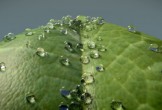Creare icone social è sempre un esercizio utile per personalizzare le vostre pagine Web. Quello che vedremo è un tutorial per creare l’icona del famoso social Twitter in CorelDRAW. Si tratta di un’icona personalizzata diversa da quella abitualmente utilizzata, la grafica naturalmente può essere ulteriormente arricchita dalle vostre idee.
Related Posts
Create an Energy Saving Bulb in Illustrator
In the lesson that we will see, it is shown how to create an energy saving light bulb, with the help of Illustrator’s mesh tool. It may seem difficult to…
Create a Glamorous Cinema Poster in Adobe Illustrator
Gli elementi che andremo a creare nel tutorial che seguiremo sono ben noti e riconosciuti da tutti coloro che amano il cinema. Vedremo il processo per realizzare un emozionante e…
Draw a Simple Lion Shield Logo in CorelDRAW
Un interessante video tutorial che mostra come ralizzare un logo vettoriale stilizzato con una testa di leone su di uno scudo utilizzando il programma di grafia CorelDAW. Una lezione molto dettagliata…
Make a Delicious Sandwich 3D in Illustrator
Nel tutorial che vedrete imparerete come creare un gustoso panino 3D utilizzando facili tecniche di disegno in Illustrator. Userete lo strumento Estrusione 3D e lo strumento Rivoluzione, con alcune semplici…
Create a Simple Storefront Icon in Illustrator
The tutorial we’re going to visit will show you how to create a simple vector icon for a store using some rectangles, Adobe Illustrator effects, and gradients. This icon is…
Create Metaballs as Dew Drops in Blender – Tutorial
This video tutorial shows how to use Metaballs to create dew drops on a leaf with Blender 2.69. The exercise will also cover the texturing of the leaf and the…