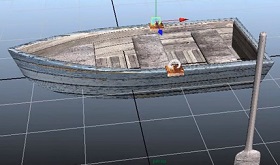The tutorial we’re going to visit will show you how to create a simple vector icon for a store using some rectangles, Adobe Illustrator effects, and gradients. This icon is ideal for use in e-commerce sites and the techniques in this tutorial can be easily applied to other icons, illustrations and logos. The lesson is very detailed but requires a good knowledge of Adobe’s programs.
Related Posts
Simple Boat Modeling and Texturing in Autoesk Maya
In this video tutorial we will see how to model and assign material to a simple boat with Autodesk Maya. An easy model to make even for those who don’t…
Draw a Vector Christmas Presents in Illustrator
In the tutorial we are going to visit you will learn to use the Mesh tool in Adobe Illustrator to create a Christmas vector background with a bunch of gift…
Simple Stylized Fox Head Free Vector download
On this page you will find another free graphic element. This is the Simple Stylized Fox Head that you can use as a logo or other in your graphics projects.…
Draw a Game Graphic Style Text Effect in Illustrator
Nel tutorial che andremo a visitare vedremo come realizzare un testo vettoriale che si presenta con una grafica stile video games utilizzando il programma Adobe Illustrator. Una lezione molto passo-passo…
Google Logo Free Vector download
On this page you will find another free graphic element. This is the Google Logo Flat Design that you can use as a logo or other in your graphics projects.…
Create Virtual Photography using V-Ray in 3ds Max
This video tutorial shows you how to set up a studio environment suitable for rendering a highly detailed and ‘thoughtful’ clock using 3ds Max, V-Ray and Photoshop. An exercise suitable…