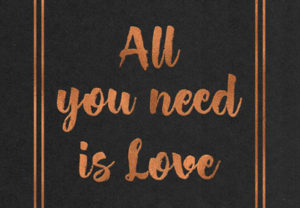In the tutorial / Drawing that we are going to follow, an underwater writing is created using the Adobe Photoshop photo editing program. You will use custom brushes, light effects, and more to achieve the final result. The techniques discussed can be applied to any type of composition. The lesson is very detailed but requires a good knowledge of the Adobe program.
Related Posts
Octane Render Overview in Cinema 4D – Tutorial
This video tutorial provides an overview of the new Octane Render render plugin for Cinema 4D and will show you how this software works with the help of some great…
Create Blood Splashes in Adobe After Effects
In this interesting video tutorial we will see how to create an animation not suitable for the weak people of the heart, in fact an effect will be created with…
Create a Watercolor Flower in Illustrator
Il tutorial che andremo a seguire ci mostra come creare un’illustrazione di un fiore con un effetto acquerello con Illustrator. I disegni ad acquerello di solito non hanno grande definizione…
Create a Copper Foil Text Effect in Photoshop
Il tutorial che andremo a vedere vi mostrerà un modo semplice per creare un effetto di testo stagnola, utilizzando filtri, regolazioni e stili di livello in Adobe Photoshop. Un ottimo…
Create a Stylized Car Vector in Illustrator CS5 – Tutorial
Nel Tutorial che andremo a vedere viene mostrato come realizzare l’illustrazione di una bellissima auto vettoriale in Adobe Illustrator. Come al solito la base di partenze è una foto che…
Create 3D Graph and Tablet in Illustrator
If you like working in Adobe Illustrator, the nice tutorial that we will see is worthy of a professional designer. You will learn how to create a 3D chart and…