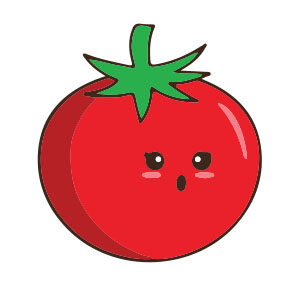If you like working in Adobe Illustrator, the nice tutorial that we will see is worthy of a professional designer. You will learn how to create a 3D chart and a magnifying glass with a tablet. You can also get to know the hidden / special effects in Illustrator with the help of this lesson. A well illustrated and easy to follow exercise for users who already have a good knowledge of the program.
Related Posts
Painted Snow Lettering Effect in Photoshop
This video tutorial shows how to paint snow on writing with Photoshop. We’ll use a small brush, zoom in close, and paint strategic areas randomly until we get a snowy…
V-Ray Displacement in Cinema 4D – Tutorial
This video tutorial shows how to get detailed displacement maps for raised objects in Cinema 4D. Maps that work correctly using V-Ray.
Creating Procedural Dirt using VRay in 3ds Max
In this video tutorial, you will learn how to use VRayDirt to quickly add weather effects and detailed dirt to your material without the need for UVW mapping in 3ds…
Simple Tomato Drawing Free Vector download
On this page you will find another free graphic element. This is a Stylized Tomato Vector that you can use on your graphic projects. The compressed file is in zip…
Create a 3D Text Effect in Illustrator – Tutorial
Seguendo il rapido tutorial che presenteremo imparerete a utilizzare le scritte per creare un effetto di testo 3D. Può sembrare complicato, ma richiede solo pochi caratteri, le opzioni 3D e…
Create a Barcode Sticker in Photoshop
Quello che vedremo è un tutorial veloce per imparare a creare un codice a barre adesivo in Photoshop su di una trama di cartone come sfondo. Un esercizio semplice e…