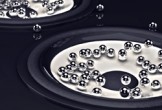Christmas is coming and what we’re going to see is an Adobe Photoshop tutorial with a text effect inspired by the winter season and a beautiful writing with snow. To create it, it was inspired by the famous globe with snow inside. An exercise that can be easily followed by users who have a good knowledge of the program.
Related Posts
Creating and Animating a Speaker in Cinema 4D – Tutorial
This video tutorial demonstrates the process of creating a 3d speaker and then animating it using Effector Sound in Cinema 4D. A beautiful lesson that mixes sound and 3D animation.
Colorful Vector Fireworks in Illustrator
In the Adobe Illustrator tutorial we are going to visit how to make vector fireworks that we will learn to recolor in different colors. You will find this tutorial really…
Create Simple Title in 3ds Max – Tutorial
This is a very simple but interesting video-tutorial in 3ds Max to create a ‘title’ that always has a certain charm. It’s about letting the 3D text enter the scene…
Wine Bottle and Glass with Smart Objects in Photoshop
Gli Smart Objects sono elementi molto potenti di Photshop. Nel tutorial che vedremo viene mostrato come creare un bicchiere e una bottiglia di vino con oggetti avanzati e verranno dimostrati…
Make a Vector Photo Album in Illustrator
Imparare a creare un album fotografico personalizzato con uno sfondo di legno. Il completamento del tutorial che andremo a seguire richiede una conoscenza intermedia di Adobe Illustrator ma ci porterà…
Draw Ancient Pattern Border in Adobe Illustrator
This video tutorial shows how to draw an antique pattern frame with Adobe Illustrator. A style that is very reminiscent of the ancient Greek-Roman vases. A lesson for practicing vector…