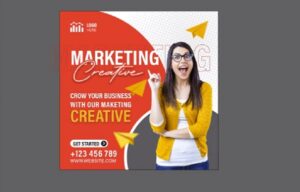This video tutorial shows how to create a semi-realistic contraction of the biceps of an arm in Autodesk 3ds Max. It is a very useful technique to create credible deformations. If you find it difficult to use other techniques for muscular deformation, you can use this technique.
Related Posts
Create Cyborg Arm Effect in Adobe After Effects
A video tutorial in Adobe After Effect that explains how to create one of the effects used in the Terminator, ie the hand of the wounded cyborg from which wires…
Create a Rock Girl with Adobe Illustrator -Tutorial
Quello che andremo a vedere è un interessante tutorial in Adobe Illustrator che mostra come ottenere un personaggio rock femminile vettoriale dal tracciamento di una foto. Un esercizio che si…
Draw a Sunglass Using Gradient Mesh
In the tutorial we are going to visit we are shown how to draw beautiful sunglasses with gradients in Adobe Illustrator. Simple to follow, you don’t need to be an…
Water Drops on Apple in Cinema 4D – Tutorial
This video tutorial demonstrates the process for creating realistic water droplets on an apple in Cinema 4D. We will use Thinking Particles. A very nice effect that simulates very well…
Creating a Shoe Poster Floreal in Photoshop
In this Photoshop tutorial, you’ll learn how to create an advertising poster for your own shoes. When working on an ad you need to pay attention to all the details…
Draw Agency Social Flayer in Adobe Illustrator
In this video tutorial we will see how to create a Flayer for a marketing agency using Adobe Illustrator. A composition with young and dynamic graphics. A complete and detailed…