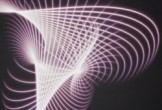Following the tutorial that we are going to visit we will discover how to create a wonderful wallpaper of the famous Iron Man movie, this lesson will take you to create a background and a metallic writing worthy of Hollywood. A very well illustrated and easy to follow exercise for users who already have a good knowledge of the program.
Related Posts
Create a Line Art Vintage Scooter in Illustrator
Nel tutorial che vedremo viene mostrato come creare un’illustrazione vintage di uno scooter. Verrà spiegato come semplificata le linee dell’immagine. Imparerete come creare una texture veloce e come tocco finale…
Translucent IM Style Illustrator Icon Tutorial
The glossy and glossy image of ‘Web 2.0’ icons. Follow this Adobe Illustrator tutorial to create an immediate vector solution of the messaging icon with the impression of a glossy,…
Creating Background Loops in Cinema 4D – Tutorial
This video tutorial demonstrates using a simple setup clone to create background loops in Cinema 4D. A very useful exercise for creating psychedelic animations to move the background of your…
Water Fountain Tutorial in 3ds Max
In the tutorial we are going to follow we will see how to simulate a water jet that flows from a fountain using the modeling and rendering program Autodesk 3ds…
Ancient Ink Text Effect in Photoshop Tutorial
In the tutorial that we will see there are the steps to create a text effect dissolved with antique ink in Photoshop. The purpose of this tutorial is to show…
Create a Futuristic Painting Landscape in Photoshop
La lezione di design che andremo a vedere vi insegnerà come creare un paesaggio di pittura futurista. Lavorerete con una serie di tecniche di manipolazione fotografica compresa l’estrazione di immagine,…