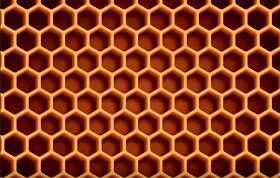What we’re going to see is a very entertaining Adobe Photoshop tutorial that explains how to make a 3D effect on a ‘jungle’ text. We will create text in Xara3D and use Photoshop to texturize letters with animal skin. A very well illustrated and easy to follow lesson for users who have a good knowledge of the program.
Related Posts
Creating a Honeycomb Pattern in Adobe Illustrator
This video tutorial shows how to use Adobe Illustrator to create a honeycomb pattern. Learn how to transform a humble hexagon into a “sweet” vector-based pattern, with the Transform effect,…
Create an Exploding Planet in Adobe Photoshop
This tutorial shows you how to create a shattered and exploding planet. All supervillains wish for a weapon capable of destroying a planet. We will start with a perfect planet…
Moving Text Along a Path in After Effects
A video tutorial that explains how to create a text in After Effects and make it move along a path, a very useful lesson to make flying writings on defined…
Combine Text & Image in Adobe Photoshop
Un ottimo video tutorial in cui possiamo vedere come combinare immagini e testo i Adobe Photoshop per ottenere una bellissima composizione che può essere utilizzata in molti modi. Una lezione che…
Draw a 3D Infographic Ball Design in Illustrator
In this interesting video tutorial we will see how to make an eye-catching vector infographic with a 3D sphere sectioned using the Adobe Illustrator graphics program. A very good detailed…
Creating a Old Stile Bed in 3ds Max
Il tutorial che vedremo tratta della modellazione di un letto vecchio stile con 3ds Max, una lezione semplice che si occupa anche della realizzazione di coperta e cuscini. Un esercizio…