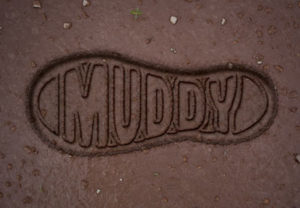In the tutorial we are going to visit is shown how to mix some vector objects with letters to create a really beautiful design using the Adobe Photoshop photo retouching program. A very well illustrated and easy to follow lesson for users who have a good knowledge of the program.
Related Posts
Create a Muddy Boot Print Effect in Photoshop
Nel tutorial che andremo a vedere viene mostrato come utilizzare gli strumenti di Adobe Photoshop forma, pennelli, stili di livello e filtri, insieme ad alcune texture, per creare un effetto…
Create Luxury Golden Text Effect in Photoshop
L’esercizio che andremo a vedere è un altro bel tutorial sull’utilizzo degli stili di livello in Photoshop per creare un testo di ‘lusso’ con un effetto d’oro. Una bella composizione…
Realistic Letterpress Effect In Photoshop
In the following tutorial we show how to create an easy and realistic typographic embossing effect using the layer styles in Adobe Photoshop. The process is super simple and I’m…
Create a Film Noir Title in Photoshop and Illustrator
Nel tutorial che andremo a visitare vedremo come realizzare la schermata dei titoli dei Film noir, associati al mistero e ai drammi della criminalità prodotti nel 1940, caratterizzati dall’alto contrasto,…
Create a Chalk Text Effect in Photoshop
Nel tutorial che andremo a visitare ci verrà mostrato un modo davvero semplice e veloce per creare un effetto di testo stilizzato che simula una scritta col gesso su una…
Adding Gradients to Text in Adobe Illustrator
I’m sure a lot of you have seen this technique before or are already aware of how to add shades to the text in Adobe Illustrator, but it’s worth remembering…