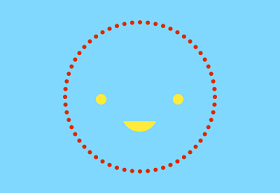Adobe Illustrator has a lot of tools created to ease the workload of its users but sometimes they are overlooked since they are not made visible in the default setting. This is the case with the Transform panel, which is a useful set of tools meant to help you gain full control over your shapes. This video tutorial will help us discover its potential.
Related Posts
Create Face Morph Animation in Adobe After Effects
A video tutorial from the net that deals with the classic face morph, or morphing technique in which a character turns into another subject within the movie, an effect used…
Create Football Goal Simulation in 3ds Max
In this video tutorial divided into two parts we will see how to make a 3D soccer ball. It will also be animated with the classic goal that swells the…
Create a Floral Portrait Photo Manipulation in Photoshop
Nel tutorial che andremo a seguire viene mostrato come creare un ritratto floreale di una donna con fiori, foglie, rami e farfalle. Verranno combinate non solo immagini diverse usando tecniche…
Isometric Pixel Art Billboard in Adobe Photoshop
L’esercitazione che andremo a vedere mostra come trasformare una normale immagine nella sua pixel art equivalente isometrica creando cartellone per un annuncio utilizzando Adobe Photoshop. Link Tutorial
Animate Reflection any Object in After Effects
This video tutorial shows how to add reflection to text or any other object in After Effects. A way to make animations in AE more realistic and 3d. An exercise…
Create a Realistic Christmas Baubles in Illustrator
Il tutorial che andremo a vedere è ispirata alla creazione di palline di Natale realistiche in Adobe Illustrator. All’inizio verrà creata la forma della pallina di Natale a partire da…