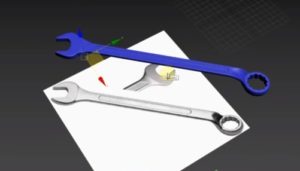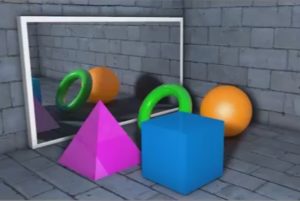L’esercitazione che andremo a vedere mostra come trasformare una normale immagine nella sua pixel art equivalente isometrica creando cartellone per un annuncio utilizzando Adobe Photoshop.
Related Posts
Make Leafy Text Effect in Adobe Photoshop
Nel tutorial che andremo a seguire viene mostrato il processo utilizzato per creare un effetto di testo verdeggiante in Photoshop. Esploreremo l’uso della corteccia di un albero utilizzata per formare…
Create a Geek Zombie Mascot in CorelDRAW
Nel tutorial che vedrete imparerete come creare una mascotte Zombie, dallo schizzo di base per CorelDRAW al rendering vettoriale. Realizzeremo la nostra mascotte con tecniche semplici ed elaborate per poi…
Create a 3D Alien Virus in 3ds Max tutorial
In the tutorial that we will follow is shown how to create a 3D modeling virus using simple texturing techniques within Autodesk 3ds Max. A very detailed and easy to…
Modeling a Realistic Wrench in Autodesk 3ds Max
In this interesting video tutorial we will see how to make a realistic 3D wrench using the Autodesk 3ds Max modeling and rendering program. A lesson that starts from images…
Create Mirror Reflection and Glass Material in Cinema 4D
In this video tutorial we will see a basic lesson to create a mirror with a lot of very realistic reflection in Maxon Cinema 4D. In particular we will see…
Create Superman Heat Vision in After Effects
In this amazing video tutorial we will see a lesson showing how to recreate the laser effect of Superman’s eyes with After Effects. An effect well known to lovers of…