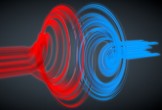Un tutorial veloce e molto simpatico per simulare una lastra a Raggi-X con Photoshop. L’esempio prende come soggetto una banana ma è possibile ripetere la lezione su molti altri soggetti per ottenere risultati molto divertenti.
Related Posts
Sticky Dynamics in Cinema 4D – Tutorial
This video tutorial walks us through the process of creating adherent dynamics in Cinema 4D. In particular, it is about creating dynamic objects that fall by sliding on other objects.
Create an Easy Halloween Pattern in CorelDRAW
Il tutorial che vedremo è per i principianti di CorelDRAW!, verranno usati strumenti di disegno e semplici strumenti di forma-building per creare un spettrale pattern di Halloween. Tutti e tre…
MoGraph Dynamics Bricks Explosion in Cinema 4D
This video tutorial shows you how to make bricks to stack evenly vertically and then tear them down with MoGraph within Cinema 4D. The lesson shows dynamics and keyframe animation.
Relative linking with Xpresso in Cinema 4D
This video tutorial demonstrates a simple technique that will allow you to attach an object to the top of an Animated Extrusion with Xpresso in Cinema 4D. Although this is…
Create Water With Blender Fluids – Tutorial
This video-tutorial in Blender that explains how to use fluids. A lesson to help you use Blender very quickly to create and manage liquids that you can place in your…
Particles Emitter with Particle Rotation and Friction in Cinema 4D
This video tutorial shows one of the ways to use Particles Emitter with Particle Rotation and Friction within Cinema 4D to generate swirls with 3d objects.