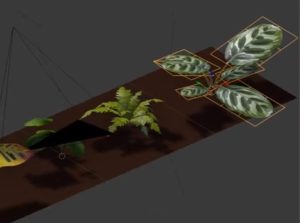Quello che andremo a vedere è un bel tutorial di pittura digitale dove viene illustrato uno dei metodi più efficaci per realizzare personaggio in Photoshop, nel caso specifico verrà mostrato la ‘pittura’ del naso e di come è possibile ottenere risultati realistici con gli strumenti del fotoritocco.
Related Posts
Make a Vector Cola Bottle Design in Illustrator
In the tutorial that we will visit we will see how with a few steps you can make a plastic vector bottle of Coca Cola using the Adobe Illustrator graphics…
Crop Raster Image in Adobe Illustrator
We often use raster images in Adobe Illustrator, for example, for Live Tracing, Mosaic Effect, Halftone Effect, or simply as a reference image. This lesson explains how to crop raster…
Create a Award Medal Icon in Illustrator
Nel tutorial che vedrete imparerete a creare una icona di una medaglia di riconoscimento. Si utilizzeranno varie forme e tecniche di pathfinder per fare questa grande icona. Questa illustrazione può…
Modeling a Highway Road Bridge in 3ds Max
In this nice video tutorial we will see how to build a 3D raised bridge using the Autodesk 3ds Max polygonal modeling program. An excellent exercise to give life to…
Create a Geometric Kaleidoscopic Design in Illustrator
Nel tutorial che andremo a vedere viene mostrato come utilizzare piccole porzioni speculari di disegno per creare un design impressionante multi-funzionale utilizzando Adobe Illustrator. Link Tutorial
Create Simple Plants Low-Poly in Blender
In this video tutorial divided into two parts we will see how to create simple but lush 3D plants using Blender, the Open Source polygonal modeling software. The exercise consists…