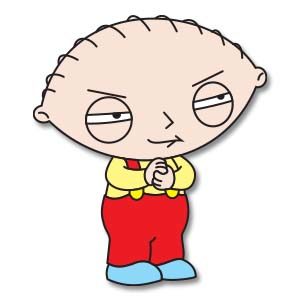Nel seguente tutorial è possibile imparare a creare “un testo di legno” con Illustrator. Utilizzando l’effetto Estrusione 3D e lo strumento smusso, combinato ad alcuni accorgimenti intelligenti e effetti di livello si può ottenere un grande risultato, ideale per testo e simboli simili.
Related Posts
Create a Vector Grasshopper in Illustrator
Nel tutorial che andiamo a vedere è spiegato come creare una cavalletta stilizzata sulla base di un’immagine con Illustrator. Esamineremo come tracciare le parti necessarie in modo da rendere il…
Draw a Logo Design Dog Pet Animals in Illustrator
Another nice drawing video tutorial in Adobe Illustrator. This time we will see how to create a logo for an activity aimed at our four-legged friends, especially dogs. We’re going…
Create Custom 3D Models in Photoshop CS6
This video tutorial will explain how to extrude, manipulate and edit text with Adobe Photoshop CS6 Extended. We will also see how to create 3D layers using the brush tool,…
Making of Modern Sofa with 3ds Max – Tutorial
Un video-tutorial di modellazione in 3ds Max che mostra i passi per realizzare un moderno sofà con la modellazione poligonale, un bell’oggetto di arredo per arricchire scene e ambienti 3D.
Stewie Griffin (Family Guy) Free Vector download
Stewart Gilligan “Stewie” Griffin is a main character from the animated television series Family Guy. Once obsessed with violence and matricide, Stewie (voiced by Seth MacFarlane) is the youngest child…
Create a Mini Planet Using Photoshop’s 3D
When most people think of Adobe Photoshop, they probably don’t think about 3D. What most people do not realize, however, is that Photoshop CS5 Extended includes some powerful tools to…