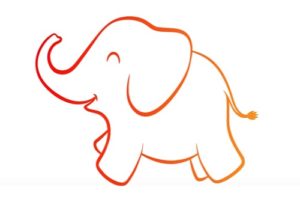Il tutorial che vedremo si occupa di descrivere i passi necessari per la creazione, con Adobe Illustrator, di un colorato personaggio dei cartoni animati che include anche le sfumature.
Related Posts
Simple Cactus Plant Free Vector download
On this page you will find another free graphic element. This is a Simple Cactus Plant Vector that you can use on your graphic projects. The compressed file is in…
Create a High Poly Steampunk Guitar in 3s Max
The tutorial we’re going to see is suitable for intermediate or advanced users, we can learn to model an interesting steampunk-inspired guitar using a variety of subdivision and modeling tools…
Render High Quality caustics using V-Ray in 3ds Max
In ten minutes this video tutorial wants to show you how to generate high quality caustics in a much less time using V-Ray in 3ds max. The effect is really…
Make Flat Design Summer Wallpaper in Illustrator
This video tutorial shows you how to create a flat design vector scene in Illustrator. The scene is summer themed with an island floating in the sky. A piece of…
Make a Vector with Image Trace in Illustrator
In this interesting video tutorial we will see how to convert a bitmap drawing into a vector using the fantastic Adobe Illustrator Image Trace tool. It is an exercise that…
Create 3d Euroleague Basket Logo in CorelDRAW
Quello che vedremo è un tutorial di disegno in CorelDRAW! per creare il famoso Logo dell’Eurolega di Basket. Un esercizio che spiega passo-passo come realizzare le forme e aggiungere l’effetto…