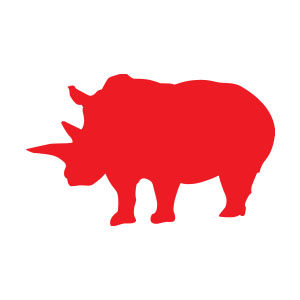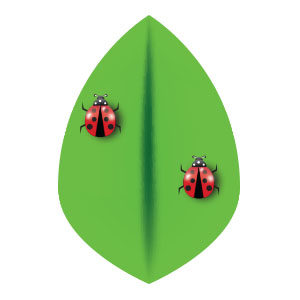In the Adobe Illustrator tutorial we are going to see how to make a realistic military cap to use as an icon using mainly shades, fusions, and the gradient mesh tool. A photographic reference will be used for this figure. A very well illustrated and easy to follow lesson for users who have a good knowledge of the program.
Related Posts
Create a Retro Stylized Birthday Cake in Illustrator
Nel tutorial che andremo a vedere imparerete ad illustrare rapidamente una torta di compleanno stilizzata a strati con ripieno di crema e ricoperta con glassa di cioccolato e candele in…
Rhinoceros Silhouette Free Vector download
On this page we present another vector drawing that can be freely downloaded and used for your graphic and design projects. This is the silhouette or silhouette of a beautiful…
Design a Circular Progress Bar in Adobe Illustrator
In this interesting video tutorial we will see how to draw a circular progress bar in Adobe Illustrator. It is a very useful graphic element for websites since it is…
Cute Ladybug Insect Free Vector download
On this page we present another vector drawing that can be freely downloaded and used for your graphic and design projects. These are two ladybugs on a vector leaf. The…
Draw a Vector Set of Divider Elements in Illustrator
Nel tutorial che andremo a visitare vedremo come realizzare un insieme di elementi divisori vettoriali stilizzati, utilizzando lo strumento Penna in combinazione con alcune forme di base che inseriremo qui…
Create 3D Letters Without Use 3D Tools in Illustrator
Il tutorial che andremo a seguire ci mostra come creare semplici lettere 3D senza l’uso degli effetti 3D in Adobe Illustrator. Si partirà da un semplice carattere e dopo alcuni…