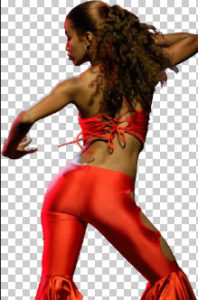In the tutorial we’re going to see how to cover an object with a Jaguar-style fur texture with Adobe Photoshop. In this example, we will see a classic computer folder icon, but this technique can be used with any other object, such as a CD cover, a mouse, or even a computer. A very well illustrated lesson that can be easily followed by users who have a good knowledge of the program.
Related Posts
Create a Retro Stylized Birthday Cake in Illustrator
Nel tutorial che andremo a vedere imparerete ad illustrare rapidamente una torta di compleanno stilizzata a strati con ripieno di crema e ricoperta con glassa di cioccolato e candele in…
Create Cicada Vector in Illustrator – Tutorial
we’ll see explain how to create an example of a vector cicada using Adobe Illustrator. You will find out about how to use the reflection of different objects to get…
Create a Stylized Chinese Zodiac Icon in Illustrator
Nel tutorial che andremo a vedere imparerete come disegnare i personaggi animali dello zodiaco cinese da zero, tracciare i loro profili e aggiungere dettagli in Adobe Illustrator CC 2014. Inoltre…
Girl Dancer Free PSD Resource download
Dance is a type of art that generally involves movement of the body, often rhythmic and to music. It is performed in many cultures as a form of emotional expression,…
Create a Glowing Text in 3Ds MAX tutorial
In this tutorial we will learn how to create glowing text inside 3ds Max and how to render it with Mental Ray. No plugin is needed to complete the tutorial,…
Create an Electric Guitar in Illustrator
In the lesson we’re going to learn, we’ll learn how to draw an electric guitar in Adobe Illustrator. You will learn how to create the shapes that make up the…