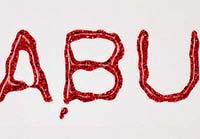Painting the subtleties of human skin with Photoshop may seem daunting at first, but with the right tools and techniques, the entire workflow is much easier to achieve. This tutorial will guide you through the process of painting a head, from zero to the end, with a technique that will also make the beginner able to achieve very realistic effects on skin tones.
Related Posts
Modeling Tire in Autodesk Maya tutorial
A sporty guide to car tire modeling. In the tutorial that we will see is shown how to model a realistic sports car tire in Autodesk Maya, the lesson is…
Create a Vector Portrait of a Stylish Female in Illustrator
Nel tutorial che andremo a seguire viene mostrato il processo per creare ritratti vettoriali di donne eleganti utilizzando strumenti semplici ed effetti in Illustrator. Una bella lezione che illustra il…
Easy Glitter Glue Text Effect in Adobe Photoshop
I filtri di Adobe Photoshop possono essere usati per creare molte texture sorprendenti. Il tutorial che vedremo vi mostrerà come creare una texture con dei brillantini, quindi potremo utilizzarlo con…
Rendering a Toy with Mental Ray in 3ds Max
The Autodesk 3ds Max tutorial that we will follow explains how to set up the Mental Ray rendering engine for a scene where there is a toy plane and can…
Changing Background Image in Photoshop
One of the most common ways to use Photoshop is to change the background of a subject. This video tutorial explains how to do it in a completely non-destructive way.
Create a Glossy RSS Button in Photoshop
The tutorial in Adobe Photoshop that we will visit illustrates the complete process to create the RSS icon the famous format for the distribution of web content, a useful icon…