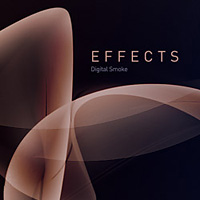The tutorial we’re going to visit takes us through the creation of a spectacular space scene with two planets colliding using the Adobe Photoshop photo retouching program. A truly stratospheric effect explained in an easy to follow lection for those who already have a good knowledge of the program.
Related Posts
3Ds MAX Eye Modeling & Rigging tutorial
Si tratta di un tutorial molto utile per la realizzazione degli occhi di un qualsiasi personaggio voi vogliate realizzare. Il video comprende anche il rigging per simulare il movimento contemporaneo…
Create a Smoke Effect in Illustrator and Photoshop
In the tutorial we are going to follow we will see a technique to easily create digital abstract smoke using both Adobe Illustrator and Adobe Photoshop. One of the best…
Extrude Logo in After Effects Using FreeForm & ShapeShifter
This video tutorial deals with 3D extruding a logo or text in either After Effects with the help of ShapeShifter or FreeForm Pro. The lesson explains some of the fundamental…
Create Light Shining Through a Fence in Photoshop
Replicare la bellezza della natura è sempre complicato. Nel tutorial che vedremo imparerete come creare un cielo illuminato dal sole, un vecchio recinto arrugginito con un paio di viti tortuose…
Create Realistic Tree in Cycles Blender – Tutorial
This video tutorial shows us how to create a realistic tree in Blender using the free “Arbaro” software. Arbaro is an implementation of the tree generation algorithm. It reads into…
Creating a Step Style Intro in Cinema 4D and After Effects – Tutorial
This video tutorial shows you how to create an impressive style intro with Cinema 4D and After Effects. An exercise that best combines the characteristics of the two software for…