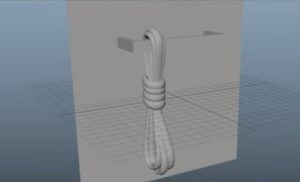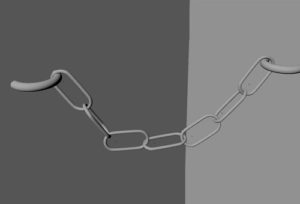In the tutorial we’re going to see how to model a helicopter from start to finish with Autodesk 3ds Max. A basic knowledge of Max is required. In the exercise we use the 3ds Max 2012 version, however any version of the program can be used to follow the steps in this lesson. An exercise that can be easily followed by those who already have a fair knowledge of the program.
Related Posts
Modeling a Realistic Bundle of Rope in Maya 2019
In this interesting video tutorial we will see how to make a realistic string bundle using the Autodesk Maya 2019 modeling and rendering program. A very detailed lesson that will…
Create 3d Euroleague Basket Logo in CorelDRAW
Quello che vedremo è un tutorial di disegno in CorelDRAW! per creare il famoso Logo dell’Eurolega di Basket. Un esercizio che spiega passo-passo come realizzare le forme e aggiungere l’effetto…
Modeling Character using ZSpheres in ZBrush
Another video tutorial that explains how to model a character in Pxicologic ZBrush starting from the powerful ZSphere tool that allows you to ‘sketch’ any figure and then be finished…
Create Space Lighting Effects in Photoshop
The Adobe Photoshop tutorial that we will visit will show you how to create a space scene with some nice light effects in 10 steps. A sort of nebula with…
Ice Cube Into Glass in Cinema 4D – Tutorial
This video tutorial shows us how to model an ice cube in Cinema 4D. We will use displacement material and to simulate dynamic ice blocks to fill a glass beaker.
Model a Dynamically Suspending a Chain in Maya
In this 3D modeling video tutorial in Maya 2017 it is shown how to dynamically model and suspend a chain between two links. This will involve assigning bodies and fields…