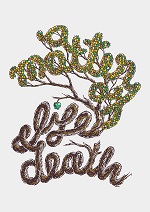What we will see is a lesson in Adobe Illustrator that explains how to create an icon with a very attractive style, it is a composition that uses the 3D effect to highlight the objects represented. An excellent final result in a very detailed exercise that you can easily follow if you know the essential tools of the program.
Related Posts
Intro to Natural Lighting in Cinema 4D – Tutorial
This video tutorial is a good foundation for scene lighting concepts in Cinema 4D. Use a variety of tips and techniques that will help you get started with natural daylight…
Make a Decorative Fruit Can in Illustrator CS5
Quello che vedremo è un tutorial che mostra come creare un barattolo di confettura di frutta con Illustrator CS5. Una lezione interessante e divertente che si ottiene con varie forme…
Create Two Bright Ice Cream Lollies in Illustrator
Nel breve tutorial che andremo a vedere viene descritto come fare un gelato ghiacciato. Il tutto si farà con l’uso dei gradienti, dello strumento fusione (W), e con effetti di…
Draw a Woodcut Typographic Illustration in Photoshop
The tutorial we’re going to see demonstrates a method for drawing an illustration inspired by woodcut. Generally this method is usually just black and white, in our example we’re going…
Create a Simple Snowy Pattern in Illustrator
Nel tutorial che andremo a vedere viene mostrato come creare un motivo molto ‘nevoso’ senza soluzione di continuità utile come pattern. Si rivolge a coloro che sono nuovi ad Adobe…
Geometric Rhinoceros Logo Free Vector download
On this page you will find another free graphic element. This is a Geometric Rhinoceros Logo that you can use on your graphic projects. The compressed file is in zip…