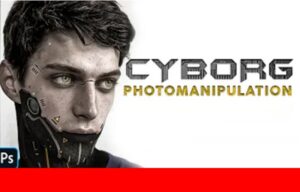What we will see is a tutorial to create the spectacular explosion of a star in using the Adobe Photoshop graphics and photo editing program, in the lesson it is explained how to recreate elements such as meteorites and lights to give a very realistic look to the composition. a very detailed and easy to follow tutorial for users who already have a good knowledge of the program.
Related Posts
Create a 3D Fruit-Textured, Text Effect in Photoshop
Il testo 3D è molto popolare nel settore della pubblicità. Gli Effetti di testo 3D sono spesso utilizzati in campagne stampa o televisive, e sono popolari perché letteralmente stagliano sulla…
Create Rectangular Glassy Logo in Photoshop
Un tutorial in Photoshop per realizzare un elegante logo rettangolare che simula il vetro. La composizione acquista notevole effetto su uno sfondo in bianco e nero che fa risaltare gli…
Create Cyborg Face whit Photomanipulation in Adobe Photoshop
This video tutorial shows how to make a Cyborg Face with photo manipulation in Adobe Photoshop. Starting with a nice photo and with a little work you can get a…
Create a Kermit the Frog Illustration in Illustrator
Nel tutorial che vedremo viene spiegato come disegnare Kermit (una rana personaggio dei cartoni e pupazzi animati) utilizzando forme semplici e strumenti di base in Adobe Illustrator. Verrà anche mostrato…
Use Green Screen Keying in Adobe After Effects
A video from the net that explains how to use the famous Green Screen with Adobe After Effects to obtain the Chroma Key, that is the color key. To better…
Make a Holiday Reindeer in Illustrator
In tutorial che andiamo a vedere tratta di un’illustrazione di una renna natalizia con Illustrator. Un esercizio che spiega passo-passo come muoversi dallo schizzo al prodotto finale. Il risultato e…